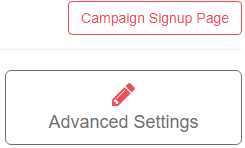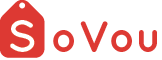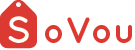Setting up your Campaign Signup Page
This section, we will teach you how to setup your Campaign Signup Page.
A campaign signup page is a landing web page for customers enter their own Name and Mobile number to get their Promotion, Voucher or Loyalty Links. You can share this sign up link on WhatsApp, Facebook, Twitter, etc to get customers to register for your campaign.
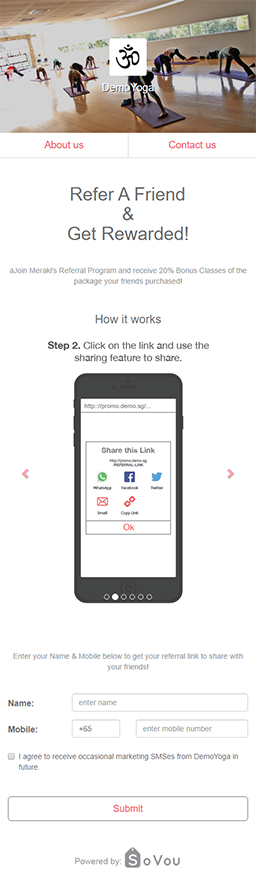
Accessing the Setup Page
Step 1: Click on the “Advanced Settings” button at the Campaign Dashboard.
Step 2: Click on the “Campaign Signup Page” button.
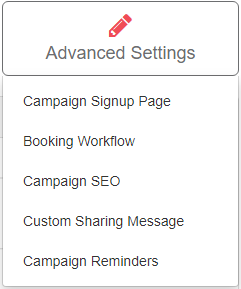
Customising your Signup Page
Step 1: Switch on the “Onboarding” feature.
Step 2: Enter your “Onboard Message”.
Step 3: Click on the “Save” button.
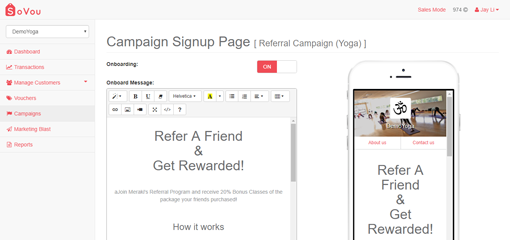
Getting your Signup Page Link
Step 1: Click on the “Campaign Signup Page” button at you Campaign Dashboard.
Step 2: Copy the URL of the Campaign Signup Page.